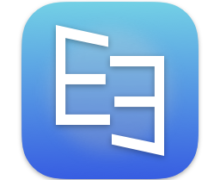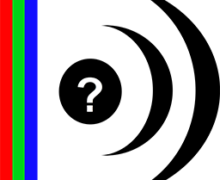Extensis Suitcase Fusion 7 for Mac 18.2.4 创意字体管理器
您的字体管理与Extensis Suitcase Fusion,在你的一天有很多挑战 - 要求苛刻的客户,复杂的项目,不可能的截止日期,等等。让Suitcase Fusion删除您的字体困扰,并让您专注于更重要的任务。
适用于您的设置
无论您使用什么数字工具,Suitcase Fusion都经过开发和测试,以支持您的专业工作流程。 Adobe Creative Cloud 2015和QuarkXPress 2016,我们为您提供覆盖。
正确的字体,每次
Handcase Fusion中内置的字体感知技术检查并识别每种字体的唯一度量标准,确保文档始终使用正确的字体。
随着字体添加到Suitcase Fusion,它们使用专利技术Font Sense扫描,指纹每个字体具有唯一的标识符。基于特定字体特征的此标识符对于该字体的特定版本是唯一的 - 无论它在哪里存在。当在文档中使用字体时,自动激活插件会记录文档中的字体感应数据,因此下次打开文档时,会激活该文档所需的精确字体。
Suitcase Fusion 7的新功能:
使用TypeSync进行云连接
从不担心失去字体,或将它们从一台机器转移到另一台机器。将您的整个字体集合保存在云中,Extcase TypeSync云服务随附包含Suitcase Fusion 7。
Adobe After Effects字体自动激活
运动设计师高兴!现在的类型现在更容易一直使用在你的作文。这个新的第一类插件将Font Sense元数据嵌入到您的项目中,确保您永远不需要深入挖掘您的项目,以再次查找和替换丢失的字体。
在专业设计应用程序中自动激活字体
使用自动激活插件,丢失的字体不再是问题。自信地处理所需的精确字体在需要时自动激活。
字体经理
无论你在哪里工作 - 家庭工作室,咖啡店或商务办公室,你都会喜欢Suitcase Fusion。这些组织的创意领导者已经利用Suitcase Fusion获得了字体管理软件的优势。
构建你的字体mojo
- 预览字体
- 组织集合和文件夹
- 消除损坏的字体
- 快速找到您的字体
- 完全集成Google字体
- 轻松找到类似的字体
这么多爱
- 轻松管理Adobe Typekit
- 包括字体
- 安全云备份
- 创建更快速的样机
- 点击并拖动字体预览
- 自动化字体组织
- 按应用程序激活字体
- 临时添加字体
- 浮动预览
Version 18.2.4:
We added an auto-activation XTension for QuarkXPress 2017 for Macintosh
Fixed an issue where Favorite fonts in a shared library were sometimes not synchronized to a second client
Fixed an issue where the Photoshop plug-in would auto-activate the OpenType version of a font when it should activate the TrueType version
(Mac) Fixed an issue where Adobe Illustrator CC 2017 would crash when opening certain documents
(Win) Fixed an issue where adding a font using the Add Font menu item would fail if the system option "Hide file extensions" was enabled
Fixed an issue where the TeamSync console would show the total number of libraries assigned to a user across all their teams, not just the current team
(Mac) Fixed an issue where users were not allowed to collect fonts for output from a Photoshop CS6 document
(Mac) Fixed an issue where the Get Info option was disabled on the contextual (right-click) menu if the Info panel was hidden
(Mac) Fixed an issue where Adobe InDesign CC 2017 would crash when opening, saving, exporting, or printing certain documents
Screenshot 软件截屏:
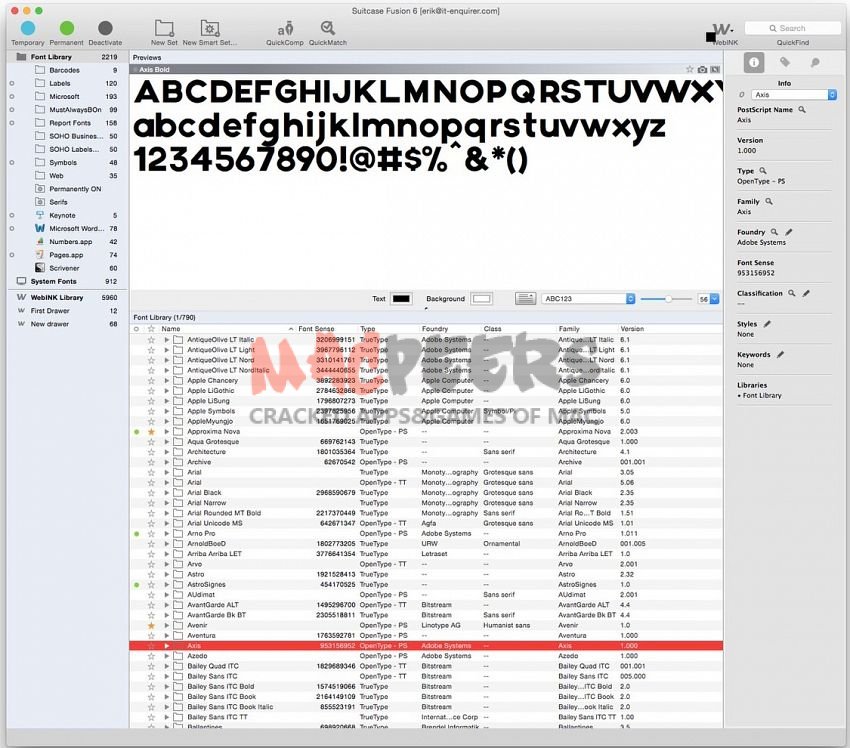
System requirements 系统要求:
- OS X 10.7 or Later
下载地址:
相关下载: