Zend Studio for mac 13.6.1 IDE 集成开发环境 PHP开发
Zend Studio是唯一的集成开发环境(IDE)专业设计开发人员,包括所有组件的开发为完整的PHP应用程序生命周期的必要。
通过了一套全面的编辑,调试,分析,优化,数据库工具和测试Zend Studio 5的速度开发周期,简化了复杂的项目。
以反映不同开发商的需求,Zend Studio有两个版本:专业标准
Zend Studio现在包括一个Zend平台允许你增加可靠性和最大限度地提高应用程序的性能在部署之前免费的开发者许可证。
Why Zend Studio?
- Code faster with up to 3X performance improvements in indexing, validation, searching of PHP code
- Superior PHP 7 support, PHP 7 express migration assistant, and seamless integration with Zend Server 9
- Robust debugging capabilities with Xdebug, Zend Debugger, and Z-Ray integration
- Extensive plugin capabilities provided by the large Eclipse eco-system
- Support for best-in-class dev tools including Docker and Git Flow
- Intelligent code editor
- Deploy PHP applications on any server including cloud support for Amazon AWS and Microsoft Azure
What’s new in Zend Studio 13.5
The latest release includes improved performance, PHP 7 support, and integration with best-in-market debug tools like Xdebug, Zend Debugger, and Z-Ray. Zend Studio 13.5 also includes EGit integration, PHP editor improvements, terminal view options, and an Eclipse Marketplace Client plugin to extend your Eclipse eco-system.
PHP indexer now 3 times faster
Zend Studio 13.5 introduces a new PHP indexer, based on Apache Lucene, that replaces the prior PHP indexer based on the H2 database. The new indexer allows faster execution of basic tasks like displaying code assist, validating code, navigating through source code, searching for PHP types and methods, and building the type hierarchy. All these tasks execute up to 3 times faster. The indexing process itself runs up to 3 times faster too and consumes up to 3 times less space on the file system.
Query the index database while it’s still being built
A noteworthy feature of the new PHP indexer is that it allows querying the index database while it’s still being built. This means no more freezing of the IDE if the code assist is triggered while the projects are still being indexed. You can start being productive the very first second after launching Zend Studio.
Execute your code when you want
Any long-running background jobs that lock the IDE workspace no longer block the executing run/debug launchers. You can execute your code as soon as you want, while the IDE is still executing the code validation, indexing, and other background jobs.
PHP 7 is the default
PHP 7 is the default interpreter. New PHP projects are configured for PHP 7.
Home Page - http://www.zend.com/
Screenshot 软件截屏:
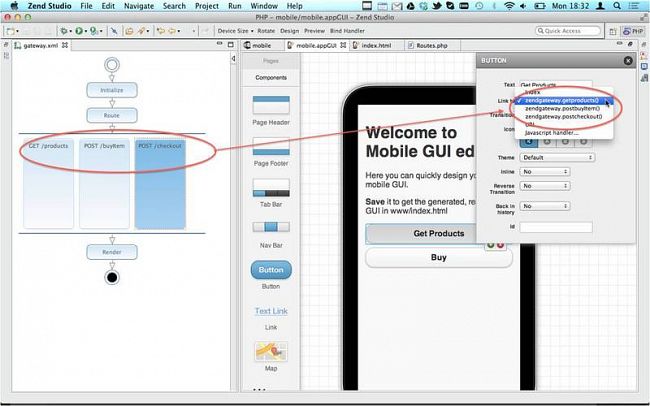
System requirements 系统要求:
- OS X 10.7 or Later
下载地址:
相关下载:



