Boxshot 4 Ultimate for Mac 4.13 3D实体模型工具
逼真的3D实体模型变得容易。 Boxshot拥有50多个可自定义形状,使他们切实让客户可能认为他们看到实际产品的照片。 Boxshot设有一个大的选择定制形状:软件盒;精装和平装书;杂志; CD,DVD和Blu-ray盒;卡,罐,杯;袋;以及更多。几乎所有的形状定制的,所以你可以调整它们为您的设计
50+自定义形状
Boxshot设有一个大的选择定制形状:软件盒;精装和平装书;杂志; CD,DVD和Blu-ray盒;卡,罐,杯;袋;以及更多。几乎所有的形状定制的,所以你可以调整它们为您的设计。如果你需要更多的形状,只是加载它们! Boxshot支持加载FBX,3DS以及COLLADA(DAE)文件中的场景使用。 Boxshot可以根据你的显卡调整形状。你并不需要调整您的图片为我们的形状,Boxshot调整形状为您服务!
Boxshot特点:
图形库
选择来自50多个可定制的形状,以建立您的场景。盒,书本,杯子,光盘,DVD光盘,易拉罐等等。
渲染
内置的光线追踪引擎让你看起来效果如此令人难以置信的逼真,你的客户可能会认为这是一个照片。
灯光
我们先进的照明系统的基础上,光线追踪渲染器,创建逼真的柔和阴影和惊人的灯光效果。
物料
在您的指尖超过20个参数,这样你就可以创建正是你需要的。或者选择从内置库的材料。
漂亮的UI
用户界面可以帮助你专注于你的工作的创造性的一面。你会觉得在几分钟之内回家。
鼠标电源
使用鼠标在场景中移动,旋转和缩放对象。拖放形状,材料和图像。 Boxshot尽可能直观。
相机
我们的相机操作工具保证,你将永远不会迷失在现场,总能呈现正是你需要的。
共享成果
在线发布你的渲染?检查。出口到额外的处理流行的3D格式?检查。 3D PDF为客户?是的,多一个检查。
定制
您可以调整大部分的形状,以适应你的显卡和你的项目。控制一切具有直观的滑块,或者让Boxshot为你做这项工作。
快照
保存酷相机立场和观点以后再次使用。快照帮助框架现场,你希望人们能看到它的方式。
What's New
Version 4.13.0:
Three new shapes, two new tools, lots of improvements and bug fixes:
3D Text Shape
Extrude Shape
Conical Label Shape
The Old New "Assets" Panel:
Another long-requested feature is a better built-in materials list. What we did is we renamed the left "Materials" panel to "Assets" and added a lot of new stuff there
There are more than 200 materials and about 50 images there, including new HDR environment images and complex materials like "Hot foil" or "Spot UV". Now you've got something to choose from
Other Improvements:
We seriously updated our Collada import/export code in order to make it the main interchange format between our apps. Boxshot now exports proper scene hierarchy and materials to Collada, so Koru and Owlet can get the most of it and read Boxshot materials and scene parameters. It will take a few more updates to sync the things up perfectly between the apps, but you will feel the difference even with what we have at the moment.
Another important improvement has been done in 3DS importing code. We did a big test on the large number of various 3DS files and made sure they all are loaded exactly the same way as in Autodesk 3D Studio Max. All the hierarchies, instances and transformations are now supported well. If you still have a 3DS file that is not loaded properly by the new version - let us know. Owlet and Koru will soon be switched to the new importer to make sure all the apps are on the same page.
FBX loading code has been improved to better handle models with embedded images. Boxshot now extracts them into the "buddy" folder next to the FBX file, so nothing is messed up anymore when several FBX files with embedded images are opened at the same time.
As it's been said above, we did a great job on our SVG parser for both Lathe and Extrude shapes. It now passes almost all the SVG tests and you should get much less warnings when loading external curves into Boxshot. We hope to address the rest of the issues in the next updates, but please feel free to contact us if something is not loading well there.
Starting from this version Boxshot takes gamma into account when loading HDR images. This may slightly change the way your scenes look, yet we tried our best to keep your old scenes untouched. Boxshot now performs much better color profile and gamma corrections when loading and saving images, so you should get no difference when exchanging images with Photoshop. That was the goal and we are quite happy with the results.
A nice addition has been done to the File menu, see the Collect Resources... item there. Clicking it brings up the saving window and once you choose the path and file name, Boxshot collects all the images and external files and puts them next to the saved project. This is perfect for transferring projects to another place, making sure nothing is lost.
The collection feature is also used for our "Render later" option. By default Boxshot collects all the resources into the job folder when you decide to render it later. This lets you keep the jobs folder on a separate computer and have a separate copy of Boxshot doing rendering. You can turn this off and revert to the old behaviour in settings, if you like.
UV mapping overriding has been significantly re-worked for speed. It now works much faster even for complex shapes, reducing the loading times. We also fixed that copy-paste issue that some of you had with external objects with overriden mapping.
WebGL export option has been removed in favor of Koru. As Koru is now free even for commercial purposes, and as it provides much more features compared to the experimental Boxshot WebGL exporter, we decided to leave just one and (surprize) chosen Koru. Consider exporting to Collada and then loading it to Koru for further exporting to WebGL.
We also added integration with Sketchfab service. You can find it in File->Publish menu. That's another option to publish your scenes to the web, so you have a choice. Augment export has been updated too, to make sure it works fine with their site.
Finally, plastic binders got an extra option letting you hide the front cover of the shape.
Bug fixes
We have also fixed some nasty bugs, the list is below:
Raytracing preview may hang in some scenes because of too many cross-reflections;
Crash on copy-paste of objects with overriden UV mapping;
Background rendering issues with depth-of-field enabled;
Incorrect material in plastic DVD box.
Screenshot:
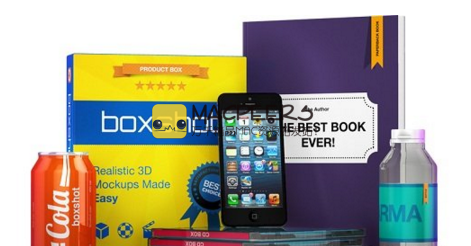
System requirements:
- OS X 10.7 or Later
下载地址:
相关下载:



