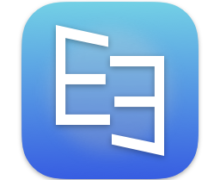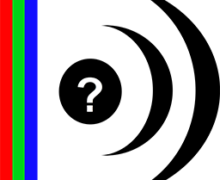Decloner for mac 1.6.3 文件查重 重复文件清理
decloner可以帮助你找到你的MAC和消除重复的文件。
它采用SHA-1算法能够可靠地确定文件是相同的。
decloner具有简单的用户界面,你只需要选择其中的扫描,并decloner将在这些位置查找重复文件和所有子目录。您可以扫描多个文件夹,iPhoto和光圈的图书馆。
decloner然后将显示您的发现重复和帮助摆脱他们安全。
decloner不会删除任何永久性地。所有删除的文件移动到垃圾桶,所以你总是可以如果你改变主意,恢复。
独特的虚拟decloner垃圾作为你的文件,删除一个中转区之前,他们实际上是被删除。
确定要删除该文件时,你可以看到他们的信息并用QuickLook检验内容就像你在取景器做。
您可以定义文件名的排除模式,而忽略了小文件。
decloner可以处理在内部或外部硬盘的大量档案。为了您的方便decloner包括闪耀的自动更新功能。
Decloner helps you find and eliminate duplicate files on your Mac. It uses SHA-1 algorithm to reliably determine if files are identical. Decloner has a simple straightforward user interface where you only need to choose where to scan, and Decloner will find duplicate files in those locations and all the subdirectories. You can scan multiple folders, iPhoto and Aperture libraries. Decloner then will show you the found duplicates and help get rid of them safely. Decloner never deletes anything permanently. All removed files are moved into the Trash so you can always restore them if you change your mind. The unique virtual Decloner Trash acts as a staging area for the files you remove before they are actually deleted. When determining which files to delete, you can see their information and use QuickLook to examine the contents just like you would do it in Finder. You can define file name exclusion patterns, and ignore small files. Decloner can process large number of files on internal or external disk drives. For your convenience Decloner includes Sparkle auto-update feature.
软件截屏:
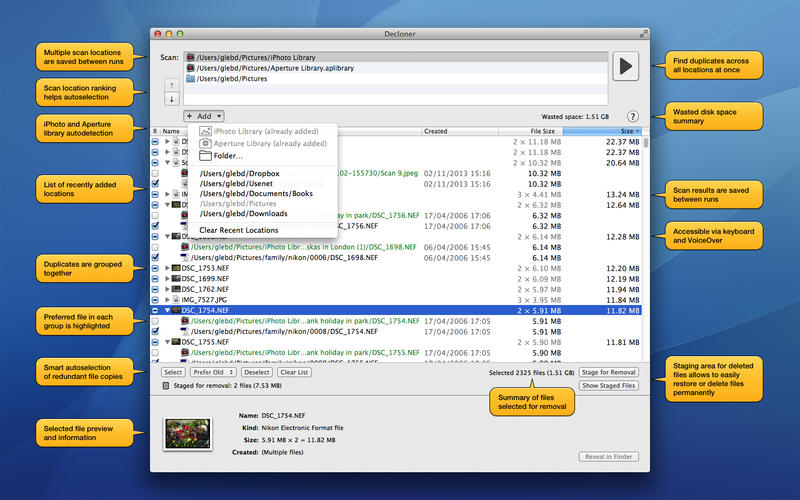
系统要求:
- OS X 10.7 or Later
VIP 下载(百度云、360云盘):
免费下载: