App Pier for Mac 1.5 键盘快捷键
App Pier是一个键盘友好的应用程序启动器和切换器与触摸栏支持新的Macbook Pro。
使用App Pier,您可以通过隐藏MacOS dock来节省屏幕空间,因为App Pier将允许您通过键盘快捷键执行许多任务。它驻留在菜单中,以便您可以随时访问,甚至另一个应用程序是在全屏模式。
此外,你可以保持应用程序在App Pier,并重新排序他们对你的口味,这样你可以创建肌肉记忆在键盘使用触摸栏。您的应用按钮将始终位于相同的位置。
您可以使用Cmd + Option + Tab键盘快捷键打开应用程序。
您只需开始输入名称,即可选择应用程式。即使第一个字母大多数情况下,选择应用程序就足够了。选择后,您可以按
*返回启动应用程序
* Option + H切换隐藏/取消隐藏
*选项+ K保存/从坞中删除。
(您也可以使用键盘上/下键选择)
应用程序列表还允许您使用鼠标/触控板拖放,重新排序或删除应用程序。
运行的应用程序在菜单栏窗口中用破折号和触摸栏上的边框按钮表示。
注意:您需要一个带有触摸条的Macbook Pro才能查看触摸条项目。
提示:键盘快捷键组合Cmd + Alt + Tab被选中,使它很容易通过拇指和食指按下它。
版本 1.5 中的新功能
Design Facelift with this version
*UI is even more minimalistic
*"More options" icons appear when you hover on the item
* Favorite folders option is represented with a new icon in Finder item
Besides,
* New About section in Settings
* App version is now displayed in Settings->About
* Symbolic linked apps in Applications Folders are also displayed in Search Mode
* Bug fixes and improvements
版本 1.4.5 中的新功能
Minor bug fixes and improvements
What's New in Version 1.4.4
Minor Bug Fixes and Improvements
What's New in Version 1.4.1
What' New in v1.4:
* Favorite Folders: Now you can open your favorite folders from App Pier.
- Just long press on Finder icon on Touch Bar and click on your favorite folder from Touch Bar
- Right clicking the Finder item on menu bar window also displays your favorite folder.
- And of course keyboard shortcut: Option + 1 to 5 opens your favorite folders.
What's New in v1.4.1:
* Indicators in Menubar window and Touchbar for "Finder" item are placed.
* "Add Favorite Folder" item is placed in right-click item for "Finder" and in long-press menu for Touch Bar "Finder" icon when no favorite folder is present.
Screenshot:
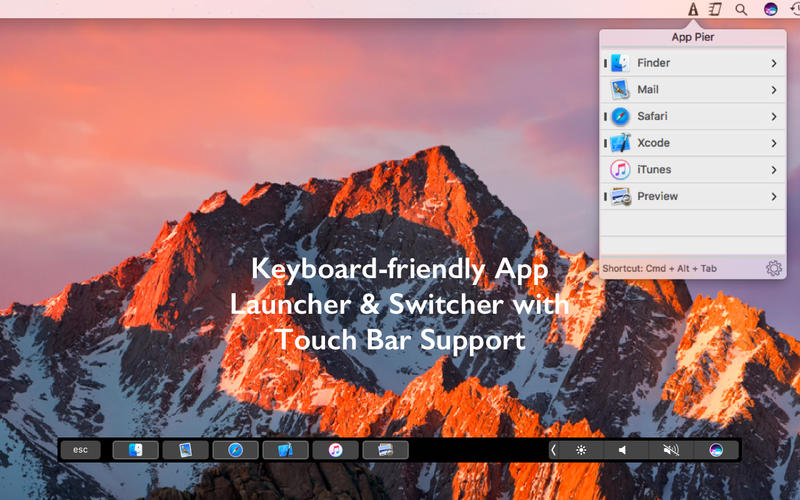
System requirements:
- OS X 10.7 or Later
下载地址:
点击下载 (密码: qdtm)默认解压密码:macpeers
相关下载:



